Online images are one of the most important tools to grasp the internet user’s attention. It is a well known fact that the majority of users don’t read content, they just scan it. The role of an online image is to capture the visitors attention. Images are like a magnet. But do all images have this incredible power and how to make them noticeable from “visual noise” on a web page? The Eyetrack III research released by The Poynter Institute, the Estlow Center for Journalism & New Media, Eyetools and Eye Tracking Studies by NN/g could help answer some of these questions.
Large, medium or small
- Small size image, approximately 80 x 80 px doesn’t catch the attention of users – they ignore them completely. The amount of eye fixation time is about 0.6 seconds.

80 x 80 px
- Medium size image, approximately 210 x 230 px. The amount of eye fixation time on this size images is about 2.5 times higher than on small size images, that makes 1.5 seconds.

210 x 230 px
- Large size image, approximately 365 x 240 px. The amount of fixation time on large images is about 1.5 times more than compared to medium size images, so it is around 2.3 seconds.

365 x 240 px
- Very large size image, approximately 500 x 300 px. On very large images the time spent gazing is almost twice as much as medium-sized pictures, so it is about 4.5 seconds.

500 x 300 px
Attractive faces
What type of images make the user’s eyes keep fixation longer than a second or two, or even more?
- Product photos, help online users understand products and differentiate between similar items.
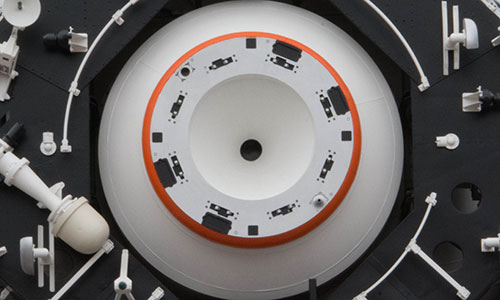
Product Photo 500 x 300 px
- Whether an image is of a real or graphic person, views are attracted by faces.

Image of a Real Person 300 x 500 px
Faces or faces?
Why faces? Because it is the most interesting and magical thing in the world watching and scanning information just by looking at them. What faces do online users find most interesting to keep their eyes on them?
- The bigger and clearer the faces on the online image, the stronger drawing power they have.
- Online viewers move their eyes towards faces when they look at an image, so keep it in mind!
- The most powerful and attractive images have more than one face in them.
On, above or beside
What is the best place to put a headline on the image, above, below or beside? According to the Eyetrack III study the best place for headline is on the top of the image just above the faces.

Attractive Faces 500 x 300 px
An interesting research titbit
- It seems common for internet users to click on the images requesting a bigger version, but not all websites have an image link.
- Social Media Traffic Referrals Report for the period from September 2012- September 2013 by Shareholick shows that Pinterest referral traffic has grown by 66.52% compared to the previous year, that is 12.4% higher than Twitter referral traffic.
Images credit Alun E. Churcher